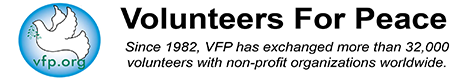How To Use The Search Engine
Our volunteer program search engine is a comprehensive tool to help you find the perfect program fit. It lets you search by destination, type or length of program. There are however, a few tips we’d like to share with you on how to use the search engine to the best of your ability:
Start/End Dates
Be advised that the calendar dates are shown in the European date format of DD/MM/YYYY. For example, June 1, 2018 will show as 01/06/2018.
If you are flexible with dates then it’s best to choose the earliest and latest date possible so you see ALL possibilities
Country Selection
If you know a specific country you want to volunteer in then great! But if you aren’t sure you can select multiple countries or even entire regions at a time.
Gender & Age
One thing that makes our host organizations programs so unique is the diversity within each group. Each volunteer program strives to include no more than 2 volunteers from the same country and a relatively balanced mix of males and females. This creates a wonderfully diverse group of volunteers from all over the world and a balanced mix of gender. Your age is provided because some programs are specifically for teens, while others are more geared towards adults.
Keywords
If you have a specific set of interests or areas you’d like to volunteer in you can search our programs by the provided keywords. You may click more than one if you have multiple interest.
‘View Full Details’ Button
Once you’re browsing programs you can click on the ‘View Full Details’ drop-down button to see more about the host organization, the project description,accommodation details and more pictures. Although some options don’t have much detail, if you are interested and apply to the program we can then connect you directly with the host organization and they can give you more information.
‘Add To Basket’ Button
By clicking the ‘Add To Basket’ button you are saving a program. If you scroll to the top of the page you will see your ‘basket’ or list of saved programs. If you click ‘Apply Now!’ you will be directed to an application form and can rank the chosen programs you wish to apply to. If you exit out of the search engine and then go back, your saved ‘basket’ of programs should still be there.
Happy Searching!